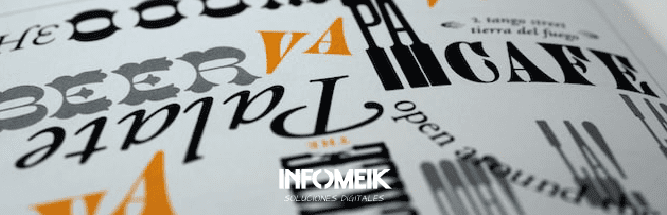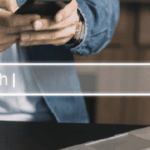You liked the font you saw, but you don’t know what it is and you want to use it. We give you the tricks to discover the fonts you like the most.
Very easy, there are many different possibilities for you to find out…
Many people come to us with this doubt, so we decided to create an article to expose and teach the best methods there are for this.
The truth is that we can do it in many ways, apps for smartphones, applications for your pc, or even with extensions for your browser.
This is the list we have selected:
1. WhatTheFont: one of the most popular services and the best thing is that we can use it on your website or with the mobile app. It has very easy operation, simply attach a picture or take it out (in the case of the mobile app) and the same program will tell you what the fonts are.
WhatFontIs: another proposal also free, which also makes the identification of a font from an image that is sent to the platform or offer a specific URL that leads to the image assuming that we want to make an identification from an image that is published on the Internet.
3. Font Finder: if we want to identify a font while we are surfing the net, without having to take a screenshot, in the case that we use Firefox or Google Chrome, just download the extension.
4. MyFonts: it is an app to recognize fonts from books, advertisements, or anything you can take a picture of with your Smartphone, you just have to download it and start taking pictures of anything that has letters… It is the app that every graphic designer would want a few years ago.


 Español
Español